DBA QUOTE FORM
How To Find Your Parts
1. Go to this page https://dba.com.au/part-finder.

2. Input your registration number and country - New Zealand.

3. Click search and find your parts.
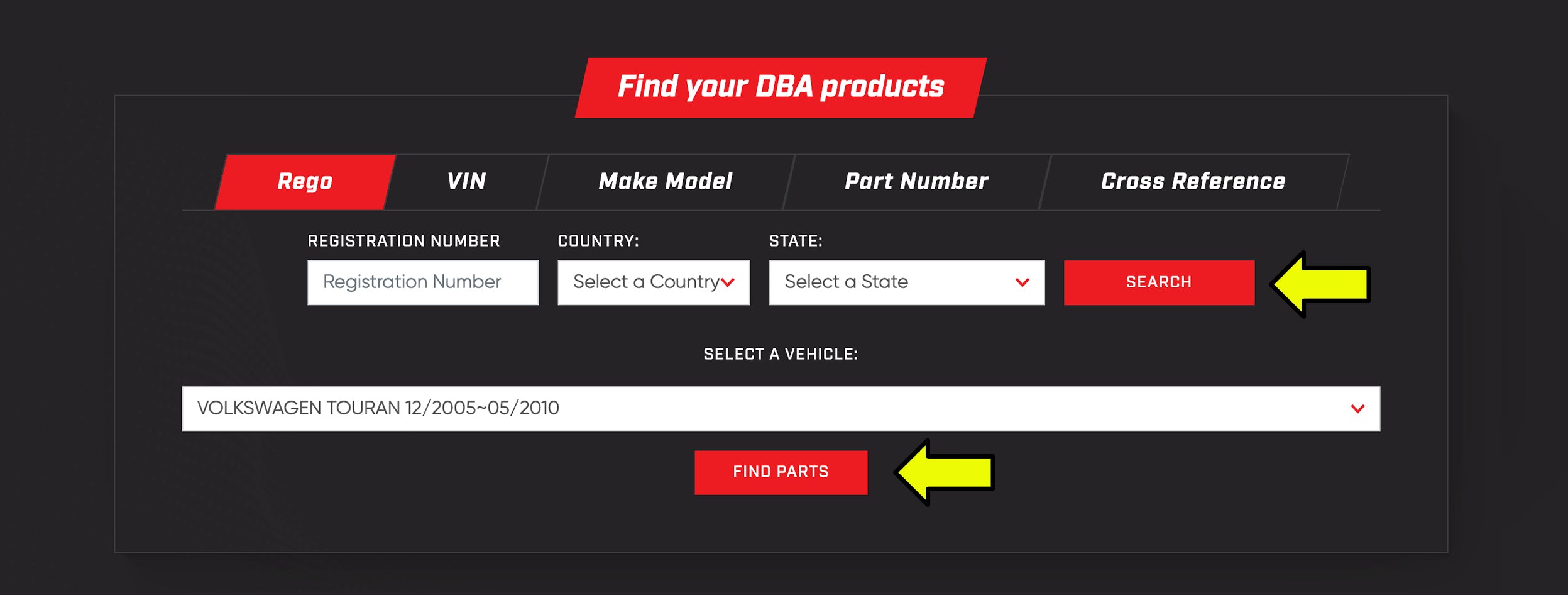
4. Copy your product name and product code you want to get a quote for.

5. Lastly, add those information in your form below. Thats it!
Go to the DBA Part Finder now »
Need help? Call us now